About CDCMastery
CDCMastery is a tool used to study Career Development Course (CDC) materials in order to achieve outstanding results on examinations. This program also helps supervisors and training managers to better manage the progress of their subordinates. Scroll down to view an outline of the most important site features.
Taking Tests
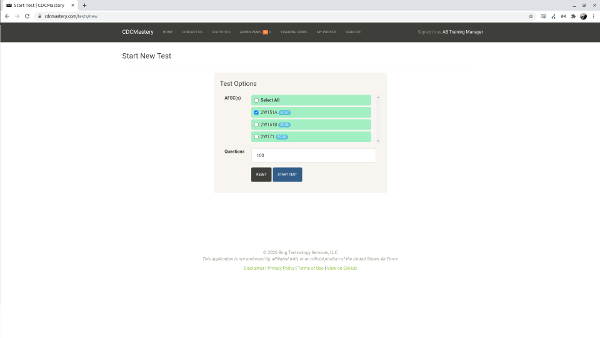
New Tests
Select one or more AFSCs and the desired number of questions to start a new test
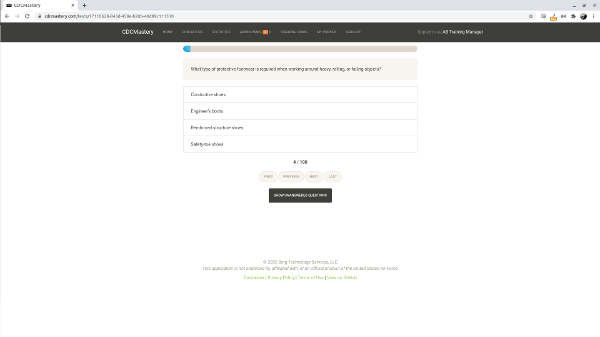
Test Navigation
Click on the correct answer to continue with the next question. Navigate between questions by clicking the directional buttons, or by using the arrows on your keyboard.
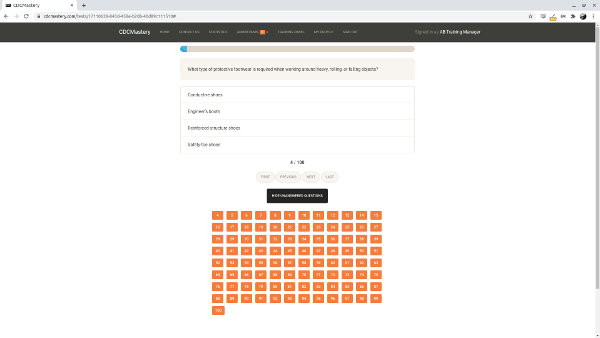
Unanswered Questions
If you have any unanswered questions, they can be shown by clicking "Show Unanswered Questions".
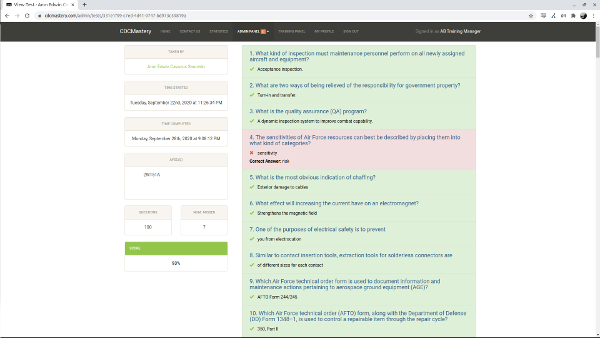
Completed Test
When you answer the last question, a button appears that will allow you to score your test. After scoring, you can review the results and prepare yourself for the next session.
Flash Cards
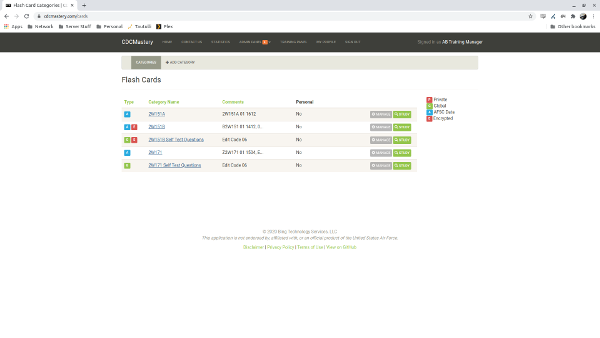
Flash Cards
Selecting "Flash Cards" on the home page will present you with a list of categories to choose from. Clicking on a category name, or clicking "Study" will start a flash card session.
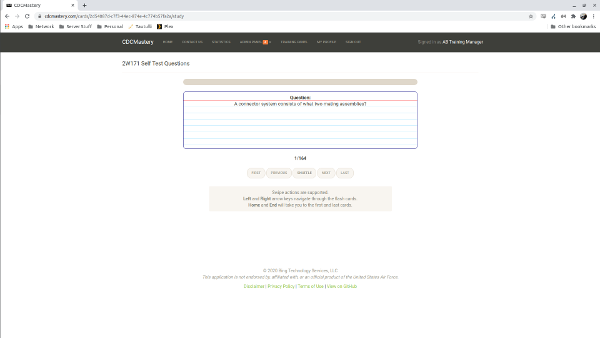
Study Session
Click on a card to flip it over and reveal the answer. Navigate through the cards by using the buttons, or by using the arrow keys on your keyboard. Mobile users can also use swipe actions to go to the next or previous card.
Training Panel
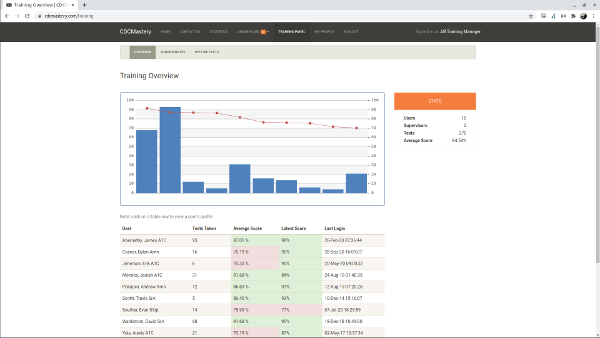
Overview
Training Managers and Supervisors have access to this feature of the site. After associating users with your account on the "Subordinates" screen, you can easily track their progress in one location. Click on a user to view their profile and see more detailed test history.
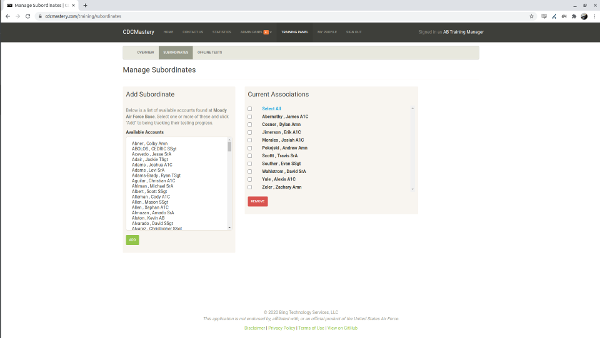
Subordinates
Associating users with your account only takes a few clicks. Use this screen to add and remove users as needed. The list of users is limited to ones located at your current base, which can be changed on your profile page.
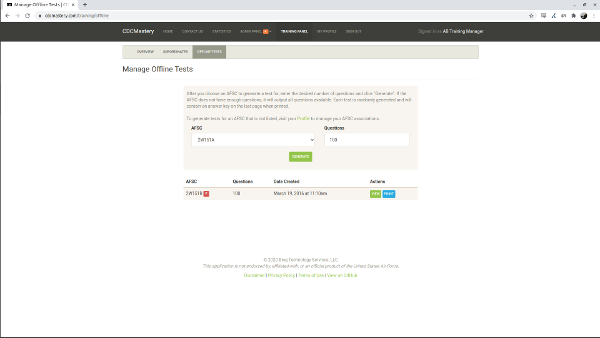
Offline Tests
When local policies discourage the use of a web-based study utility, this feature can be used to create printable tests with randomized questions. The test includes an answer key which will be printed on a separate page.
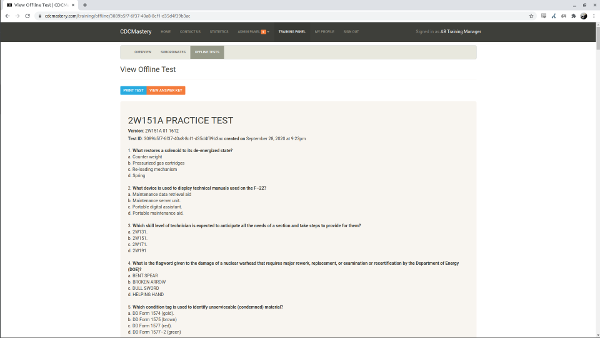
Viewing Offline Tests
Simply press the "Print Test" button to automatically open the print dialog.
Questions and Answers
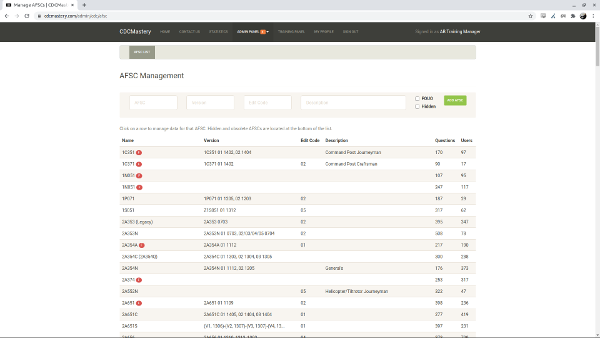
AFSC List
Administrators and Training Managers have the ability to manage CDC data, which is used as the source material for tests and some flash card categories. Add a new AFSC here, or click an existing one to edit it.
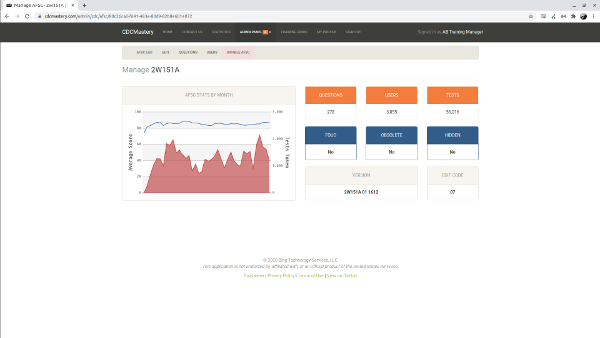
Detailed Information
Clicking on an AFSC category will present you with an overview of test data. From here, all users of this AFSC can be viewed, and a list of questions can be shown.
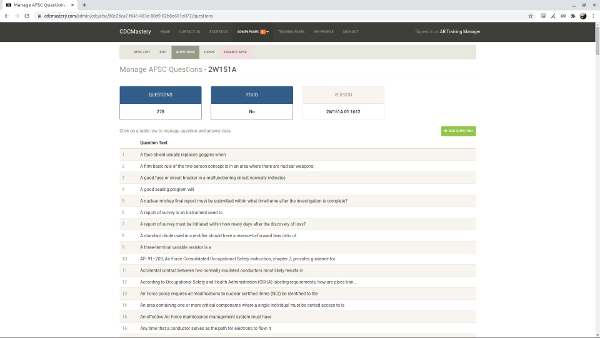
Question List
Here you can find the list of questions for the selected AFSC. Clicking on a question will allow you to edit or disable it. By selecting the "Add Question" button, you can create a question that will show up in new tests.
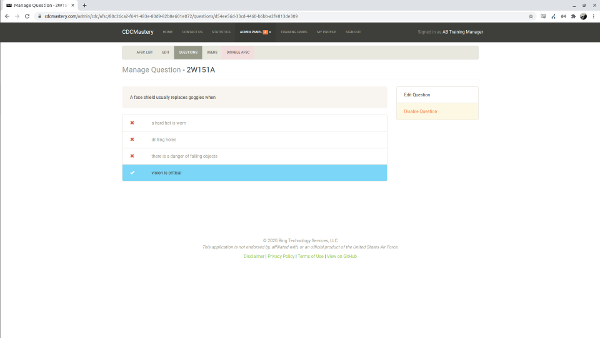
Question Details
Using this screen you can edit question and answer data, or disable the question entirely. This prevents a question from appearing on new tests, but can be undone if necessary.
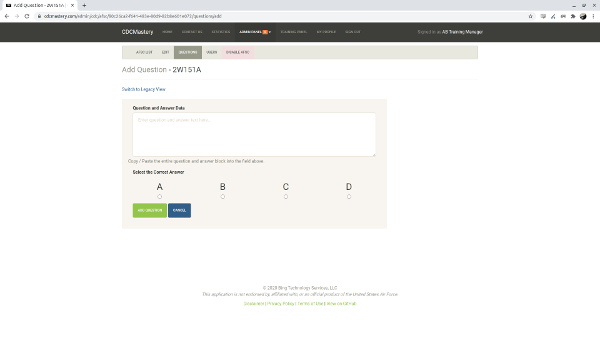
Create Question
Use this form to add a new question to the database. Copy and paste the question and answer text block (select from the beginning of the question to the end of the last answer) into the text area. If the system has any problems parsing the data, click "Switch to Legacy View" to enter each piece separately.